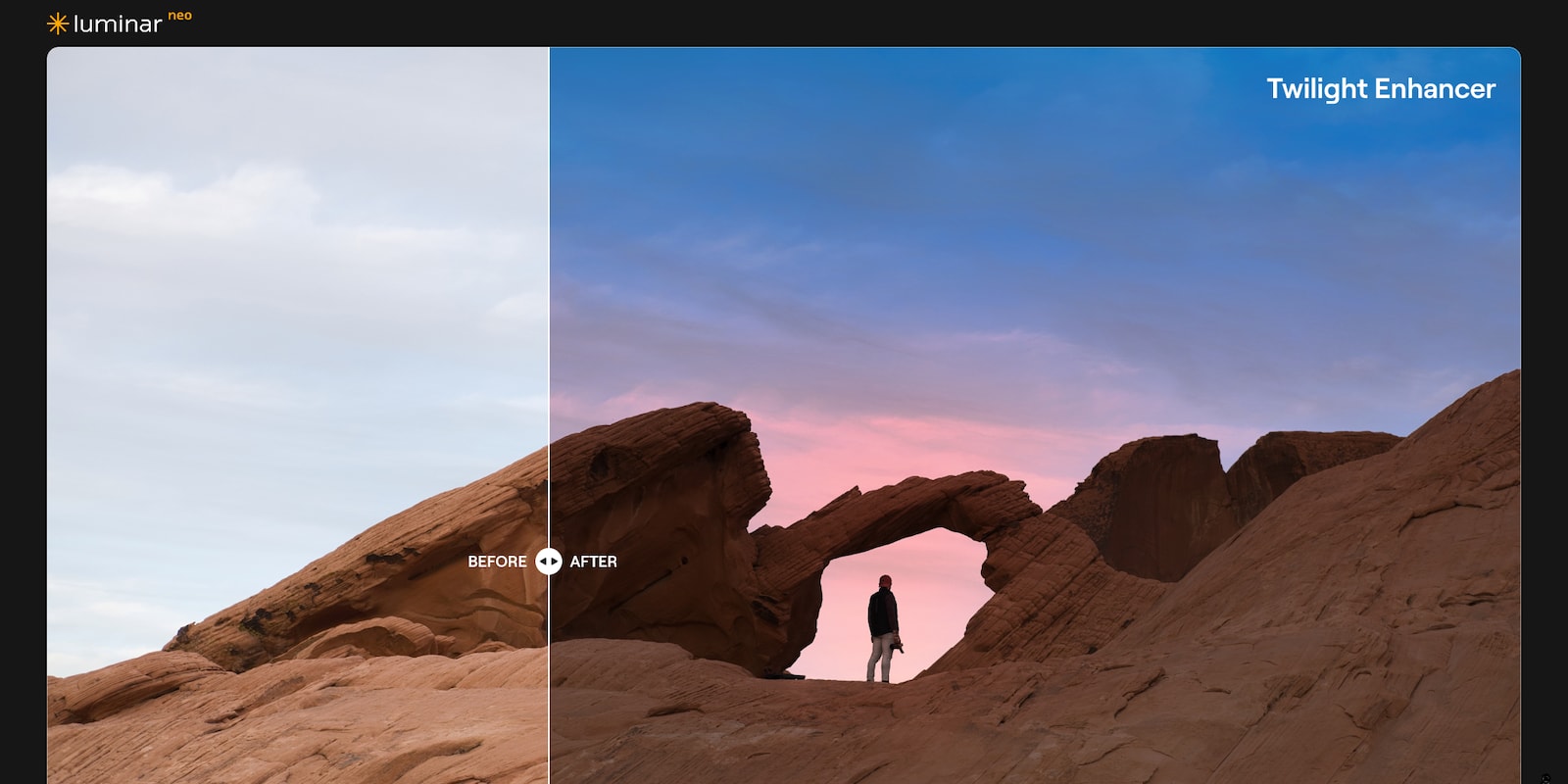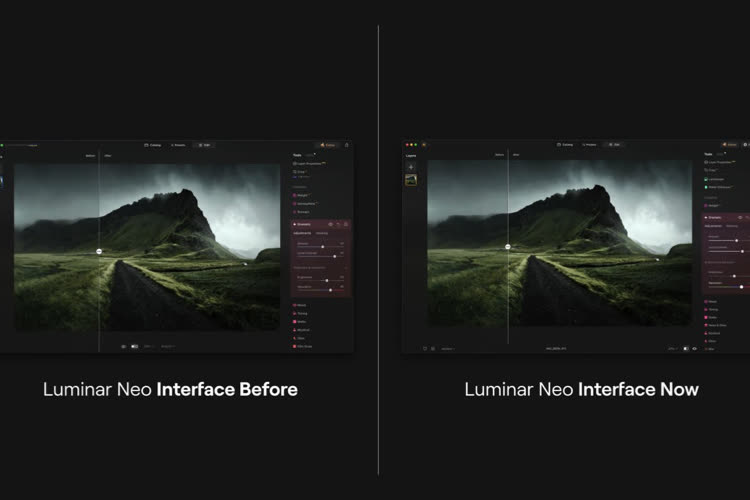Saft mis à jour
Une nouvelle version de Saft est diposnible, quelques heures après qu'Apple a mis à jour Safari. Au fil des versions, Saft permet toujours, certes, d'afficher les fenêtres du navigateur en plein écran, mais il fait bien plus désormais. La nouvelle version apporte évidemment le support de Safari 2.0.1. Elle apporte aussi deux nouvelles fonctionnalités dont on confesse n'avoir pas compris encore à quoi elles correspondaient : Tab Search et Plain Copy [8.1.3 - 1,1 Mo - Fr].